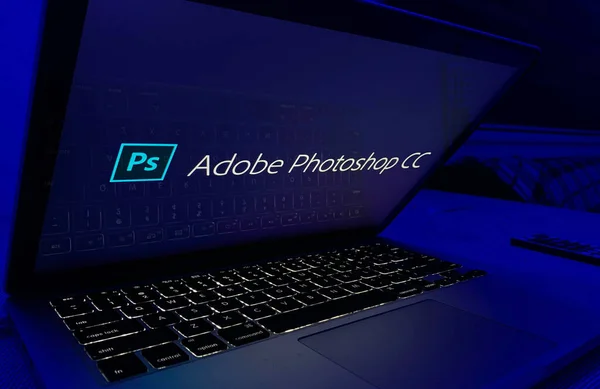If you are looking for software that helps you in photo or image editing, graphic design, or digital art, then Photoshop is one of the best software for you. If you are a beginner, then you can also use Photoshop. This software is not much difficult; it is easy to use. There are a lot of videos or courses available that help you to learn Photoshop from basic to advanced

A lot of big brands are using Photoshop to create their posts, banners, ads, and other posters. Big creators are also using Photoshop to create posts, YouTube thumbnails, Facebook posts, or Instagram posts. If you want to learn Photoshop, then you can also use Adobe’s Official website. This article is on how to get Photoshop for free in 2025 – the Ultimate Guide.
✔ What Photoshop is and its key features
✔ Essential tools & techniques for beginners
✔ Advanced photo editing & retouching methods
✔ Graphic design & digital art workflows
1. What is Adobe Photoshop?
A Brief History
In 1987, Thomas and John Knoll created Photoshop, but after some time, Adobe bought Photoshop. Now, it has become the world’s best software, where you can do photo editing, graphic design, digital art, and much more. Adobe recently added a new AI feature that makes this software easier and faster for users.

Who Uses Photoshop?
- Photographers: Photographers use Photoshop to make their images unique. With the help of this software, they can correct colors, adjust brightness and contrast, and easily remove any unwanted elements in their projects, posts, and photos.
- Graphic Designers: Graphic designers using this software to create posters, flyers, logos, social media posts, and web designs. Photoshop gives them features like layers, text tools, brushes, and effects that help them to create a lot of things.
- Digital Artists: Digital artists are using this software to create their digital paintings, concept art, and illustrations.
- Marketers & Advertisers: Marketers and advertisers are using this software to create their visuals and creatives that promote products or services. They are using Photoshop to create eye-catching graphics for social media posts, banners, posters, email headers, and ad campaigns.
- UI/UX Designers: UI/UX designers are using this software to create high-quality mockups for app and website designs. They can create layout designs, icons, buttons, and overall user interface elements to develop an attractive and user-friendly experience by Photoshop.
2.Photoshop Interface & Workspace
Key Components of Photoshop:
- Toolbar: The Toolbar is the best and important tool in Photoshop. If you are editing or designing something in Photoshop, then this tool makes your work easy and simple.
- Layers Panel: Layer panel is also the best tool in Photoshop; it shows all the layers of your project. This panel is available on the right side of Photoshop. Every image layer has some parts like background, text, and object.
- Properties Panel: This panel shows the properties of selected layers; it is also an important tool of Photoshop. This panel is available monthly on the right side, This tool is based on context means it only shows the selected object layer.
- History Panel: If you want to track your edits, then you can use this panel. You can also use this history panel to undo or redo your move. This panel also provides a snapshot of your every step
- Workspace Presets: This tool gives you panel or tools according to your workflow, and you can also arrange them according to your needs. This tool is especially for those people how works in different types like editing, design, and painting.
3. Essential Photoshop Tools & Their Uses
Brush Tool: This tool is the most commonly used tool in photoshop, if you are doing painting, designing then this tool gives you full creative control.
Eraser Tool: This tool is like real life eraser, you can remove anything from images or layer. This is a basic tool of photoshop but also important one.
Clone Stamp: If you want to do photo retouching or blemish removal in something then you can use this tool. Clone stamp is the power full retouching tool in Photoshop, you can copy any part of image and paint on different part.
Pen Tool: If you want to create smooth or clear customizable paths then you can use Pen tool. This is also the best and important tool in Photoshop. If you to do cutouts, shapes, or complex selections in anything then you can use this pen tool.

4. Basic Photo Editing Techniques:
Cropping & Straightening: This tool is mainly use for give your image correct framing and perfect alignment. This tool make your image clean, balanced and visually appealing.
Adjusting Exposure & Color: This tool makes your images real, you can also adjust brightness, contrast in your images. This tool is also most important tool in Photoshop.
5. Advanced Photoshop Techniques:
Layer Masks & Non-Destructive Editing: If you want to hide or remove any layer for sometime then you can use this tool. This is one of the best tool in Photoshop. If you want to do editing in your photo without deleting or change there real elements, than you can use Non-Destructive tool. How to get Photoshop for free.
Compositing & Photo Manipulation: You can use compositing tool to make new creative in your image like you can change sense of your pic by just changing their background. If you want to change look of your image then you can use photo manipulation tool, you can add new element, colors or many thing by using this tool.
AI-powered features: Photoshop also provides an AI feature the make your work easy and fast. This feature also make your image more smooth and beautiful and this tool also auto edit your images.
Creating Digital Art & Illustrations: If you want to create paintings, sketches, comics, cartoons and illustrations then you can use these tools, if same lookalike your are drawing something on paper with pencil. The meaning of digital art is making some images or design in computer software.
Conclusion:
Photoshop is world best photo editing software, This article is on how to get Photoshop for free in 2025 – the Ultimate Guide. If you want to learn photoshop then you can use this article and you can also use courses or YouTube videos to learn and become expert in Photoshop. If you are new in photo editing or designing then this software is best for you. Photoshop is especially made for beginner. It helps you to do your work fast and smooth. If you want to learn any other Adobe software like: Premiere Pro, After Effect, then you can visit my website THE MASTER MOIZ.
Click Here To Download